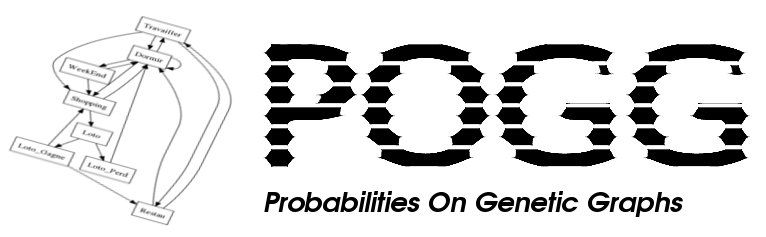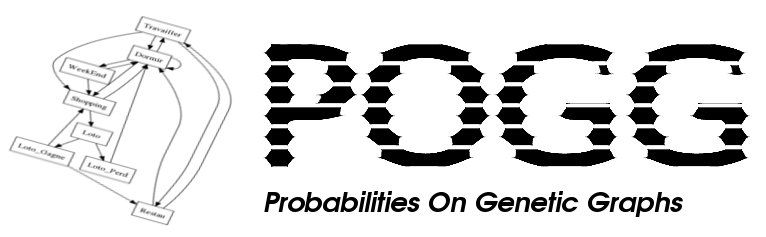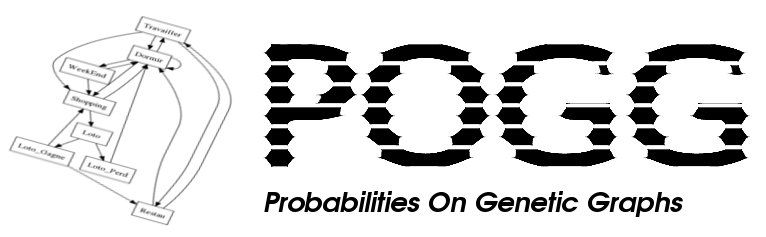
Readme for Windows users
Installation on windows
- Check you installed a version of jdk of sun java that is superior 1.5 else install it donwloading on the website of sun.
- Install the version 1.5 of java3D that you can find on the website of sun
- Install the version 2.3.4 of libsbml that you can find on the website http://www.sbml.org.
- Install graphviz that you find on the website http://www.graphviz.org.
- Install gnuplot that you find on the website http://www.gnuplot.info/.
- Then configure the environment variables of windows.
- Right click on the icon "My computer", go in the menu properties and then in advanced and click on environment variables.
- In the box system variables modify the variable CLASSPATH adding the path to access file sbmlj.jar that located
- SBML/libsbml-2.3.4-expat/bindings/java/classes/ and the path to access file grappa1_2.jar that locate in the archive.-
- Modify the variable Path adding the path to access the directory bin of gnuplot and qhull. Normally, the directory bin of graphviz is installed by default.
- Add in this variable the directory bin of the jdk, warning : first position in the list.
- Put a ; (semicolon) between each path.
- Then double click on file install.bat to install the software and then double click on launch.bat to launch the software
Installation sous windows
- Vérifier que vous avez bien installé une version de la jdk de sun java supérieur à la 1.5 sinon installer là en la téléchargeant sur le site de sun.
- Installer aussi la version 1.5 de java3D que vous trouverez sur le site de sun.
- Installer la version 2.3.4 de libsbml que vous trouverez sur le site http://www.sbml.org.
- Installer graphviz que vous trouverez sur le site http://www.graphviz.org.
- Installer qhull que vous trouverez sur le site http://www.qhull.org.
- Installer gnuplot que vous trouverez sur le site http://wwww.gnuplot.info/.
- Ensuite configurer les variables d'environnement de windows.
- Faite clique droit sur l'icone du poste de travail, allez dans propriété puis dans l'onglet avancé et cliquez sur Variables d'environnement.
- Dans le cadre variables système modifier la variable CLASSPATH en rajoutant le chemin pour accéder au fichier sbmlj.jar qui se trouve dans
- SBML/libsbml-2.3.4-expat/bindings/java/classes/ et le chemin permettant d'accéder au fichier grappa1_2.jar qui se situe dans l'archive.
- Modifier aussi la variable Path en rajoutant les binaires de gnuplot et qhull en donnant leur chemin d'accès. Normalement les binaires de graphviz sont rajoutés par défaut lors de l'installation.
- Rajouter dans cette variable les binaires de la jdk de telle sorte quelle soit placé en premier dans la liste.
- Mettez toujours un ; entre chaque chemin d'accès.
- Ensuite double cliquez sur le fichier install.bat pour installer le logiciel puis ensuite double cliquez sur launch.bat pour le lancer.