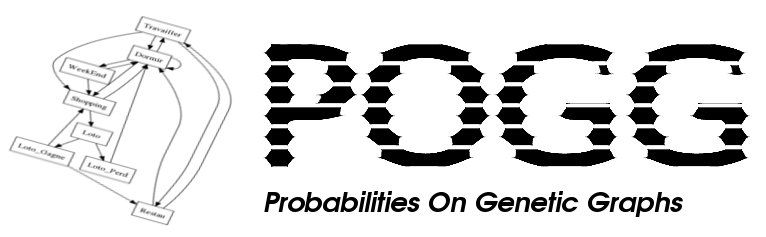
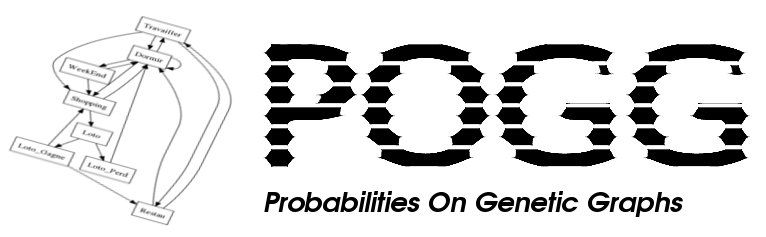
Merci d'avoir choisi le logiciel POGG (Probability on Genetic Graph) Thanks for choosing POGG software
To install the POGG software you need version >1.5 of java.
If expat has already been installed, skip to next paragraph. Else download expat. Install it through the following commands:
./configure --prefix="directory path where to install the expat software" make make install
example: PATH=$PATH:/home/user1/pogg/expat/bin
Download the zip file libsbml-2.3.4 from the website http://www.sbml.org, decompress it, create the directory where to install sbml, then launch the following command:
If expat has already been installed:
CXXFLAGS=-O0 ./configure --with-expat --with-java --prefix="directory where you want to install sbml"
else
CXXFLAGS=-O0 ./configure --with-expat="the directory where you installed it" --with-java --prefix="directory path where you want to install sbml"
If you don't find java replace --with-java with --with-java="directory where java is installed".
After configuration, launch the two following commands:
make
make install
Then modify or create file .bashrc at the root of your home and add:
export CLASSPATH=$CLASSPATH:.:/.../lib/libsbmlj.jar
example: export CLASSPATH=$CLASSPATH:.:/home/user1/pogg/sbml/lib/libsbmlj.jar
The dots correspond to the place where the library is installed.
Also add the following line:
export LD_LIBRARY_PATH=$LD_LIBRARY_PATH:/.../libsbml-2.3.4/src/bindings/java/:/.../lib/ example: export LD_LIBRARY_PATH=$LD_LIBRARY_PATH:/home/user1/downloads/libsbml-2.3.4/src/bindings/java/:/home/user1/pogg/sbml/lib/
The first dots correspond to the directory into which you decompressed the tar file and the second dots correspond to the directory where you installed sbml. Mind the order for mentioning these two directories.
Install the Debian or Ubuntu package if existing, else manually install the library.
To manually install the library, use the following commands:
./configure --prefix="path where to install the qhull software" make make install
example: PATH=$PATH:/home/user1/pogg/expat/bin:/home/user1/pogg/qhull/bin
The installation of the graphviz library requires that Tcl is installed.
If tcl has not been already installed, use the following commands
./configure --prefix="directory path where to install the tcl software" make make install
example: PATH=$PATH:/home/user1/pogg/expat/bin:/home/user1/pogg/qhull/bin:/home/user1/pogg/tcl/bin
Install the Debian or Ubuntu package if existing, else manually install the library.
To manually install the library, use the following commands:
./configure --with-tcl="directory path where tcl is installed" --prefix="directory path where to install the graphviz software" make make install
example: PATH=$PATH:/home/user1/pogg/expat/bin:/home/user1/pogg/qhull/bin:/home/user1/pogg/tcl/bin:/home/user1/pogg/tcl/graphviz
Install the Debian or Ubuntu package if existing, else manually install the library.
To manually install the library, use the following commands:
./configure --prefix="directory path where to install the gnuplot software" make make install
example: PATH=$PATH:/home/user1/pogg/expat/bin:/home/user1/pogg/qhull/bin:/home/user1/pogg/tcl/bin:/home/user1/pogg/tcl/graphviz:/home/user1/pogg/tcl/gnuplot
Download version 1.5 of Java3D from Sun website. You should obtain a binary file of the type java3d-151-linux-i586.bin. In the directory containing this file, install the binary file
example : ./java3d-1_5_1-linux-i586.bin
Complete the installation of Java3D as follows:
To finish, mention the jar file grappa1_2.jar located in the Pogg directory in the variable CLASSPATH in .bashrc file example:
CLASSPATH=$CLASSPATH:.:/home/user1/pogg/sbml/lib/libsbmlj.jar:/home/user1/pogg/Pogg2.2/grappa1_2.jar
Then in the uncompressed Pogg directory, run the following command:
./install.sh
Finally, run the following command to launch Pogg software
./launch.sh
Si expat a déjà été installé, passez au paragraphe suivant. Sinon, téléchargez expat. Installez-le grâce aux commandes suivantes:
./configure --prefix="chemin absolu du répertoire où installer expat" make make install
exemple: PATH=$PATH:/home/user1/pogg/expat/bin
Téléchargez le fichier zip libsbml-2.3.4 à partir de http://www.sbml.org, décompressez-le, créez le répertoire où installer sbml, puis exécutez les commandes suivantes :
Si expat a déjà été installé :
CXXFLAGS=-O0 ./configure --with-expat --with-java --prefix="chemin absolu du répertoire où installer sbml"
else
CXXFLAGS=-O0 ./configure --with-expat="chemin absolu du répertoire où est installé expat" --with-java --prefix="chemin absolu du répertoire où installer sbml"
Si vous ne trouvez pas java, remplacez --with-java par --with-java="chemin absolu du répertoire où est installé java".
Après la configuration, exécutez les deux commandes suivantes:
make
make install
Puis modifiez ou créez le fichier .bashrc situé à la racine de votre répertoire home et ajoutez :
export CLASSPATH=$CLASSPATH:.:/.../lib/libsbmlj.jar
exemple: export CLASSPATH=$CLASSPATH:.:/home/user1/pogg/sbml/lib/libsbmlj.jar
Les points correspondent au répertoire dans lequel la libraire a été installée.
Ajoutez également la ligne suivante :
export LD_LIBRARY_PATH=$LD_LIBRARY_PATH:/.../libsbml-2.3.4/src/bindings/java/:/.../lib/ exemple: export LD_LIBRARY_PATH=$LD_LIBRARY_PATH:/home/user1/downloads/libsbml-2.3.4/src/bindings/java/:/home/user1/pogg/sbml/lib/
Les premiers points correspondent au répertoire dans lequel vous avez décompressé le fichier tar et le second groupe de points correspond au répertoire dans lequel vous avez installé sbml. Attention à respecter l'ordre des répertoires.
Installez le package Debian ou Ubuntu package s'il existe, sinon procédez à l'installation manuelle de la libraire.
Pour installer manuellement la librairie, exécutez les commandes suivantes :
./configure --prefix="chemin absolu du répertoire où install qhull" make make install
example: PATH=$PATH:/home/user1/pogg/expat/bin:/home/user1/pogg/qhull/bin
L'installation de la librairie graphviz nécessite que Tcl soit installé.
Si tcl n'est pas déjà installé, exécutez les commandes suivantes :
./configure --prefix="chemin absolu du répertoire où installer tcl" make make install
exemple: PATH=$PATH:/home/user1/pogg/expat/bin:/home/user1/pogg/qhull/bin:/home/user1/pogg/tcl/bin
Installez le package Debian ou Ubuntu package s'il existe, sinon procédez à l'installation manuelle de la libraire.
Pour installer manuellement la librairie, exécutez les commandes suivantes :
./configure --with-tcl="chemin absolu du répertoire où est installé tcl" --prefix="chemin absolu du répertoire où installer graphviz" make make install
exemple: PATH=$PATH:/home/user1/pogg/expat/bin:/home/user1/pogg/qhull/bin:/home/user1/pogg/tcl/bin:/home/user1/pogg/tcl/graphviz
Installez le package Debian ou Ubuntu package s'il existe, sinon procédez à l'installation manuelle de la libraire.
Pour installer manuellement la librairie, exécutez les commandes suivantes :
./configure --prefix="chemin absolu du répertoire où installer gnuplot" make make install
exemple: PATH=$PATH:/home/user1/pogg/expat/bin:/home/user1/pogg/qhull/bin:/home/user1/pogg/tcl/bin:/home/user1/pogg/tcl/graphviz:/home/user1/pogg/tcl/gnuplot
Téléchargez la version 1.5 de Java3D à partir du site Web de Sun. Vous devriez obtenir un fichier binaire du type java3d-151-linux-i586.bin. Dans le répertoire contenant ce fichier, installez le fichier binaire
exemple : ./java3d-1_5_1-linux-i586.bin
Terminez l'installation de Java3D comme suit :
Pour terminer, mentionnez le fichier jar grappa1_2.jar situé dans le répertoire Pogg, dans la variable CLASSPATH du fichier .bashrc exemple:
CLASSPATH=$CLASSPATH:.:/home/user1/pogg/sbml/lib/libsbmlj.jar:/home/user1/pogg/Pogg2.2/grappa1_2.jar
Puis, dans le répertoire décompressé de Pogg, exécutez la commande suivante :
./install.sh
Enfin, exécutez la commande suivante pour lancer le logiciel Pogg
./launch.sh
We have tested the installation of the software under Mac Os 10.4. The installation is the same as under Unix but there is a slight difference. The local variable LD_LIBRARY_PATH is DYLD_LIBRARY_PATH under Mac Os. And after launching the ./configure command to install libsbml and before launching the make command, you must rename the Expat.h and Expat.cpp files in src/xml as ExpatWrapper.h and ExpatWrapper.cpp and make sure that the files that include Expat.h (with capitals) are updated with this new filename (not only in src/xml but also in src/math/MathMLHandler.h et src/sbml/SBMLHandler.h). Finally, also make sure that makefile(.in) files are also updated. There is a last difference for install java3D, for mac this is a zip file.
Nous avons testé l'installation du logiciel sous Mac Os 10.4. Le principe est similaire à l'installation sous Unix. Les seules différentes concernent les variables d'environnement : DYLD_LIBRARY_PATH est l'équivalent Mac de LD_LIBRARY_PATH. Et il y a une autre différence concernant les commandes configure et make de l'installation de sbml. Vous devez renommer les fichiers Expat.h et Expat.cpp dans src/xml en ExpatWrapper.h et ExpatWrapper.cpp respectivement et vous devez vérifier que les fichiers inclus Expat.h (avec des capitales) sont mis à jour avec les nouveaux fichiers (pas seulement dans src/xml mais aussi dans src/math/MathMLHandler.h et src/sbml/SBMLHandler.h). Vérifiez enfin que le makefile(.in) est également mis à jour. Il y a une derniere différence pour l'installation de java3D, au lieu d'un fichier bin il s'agit d'un fichier zip.